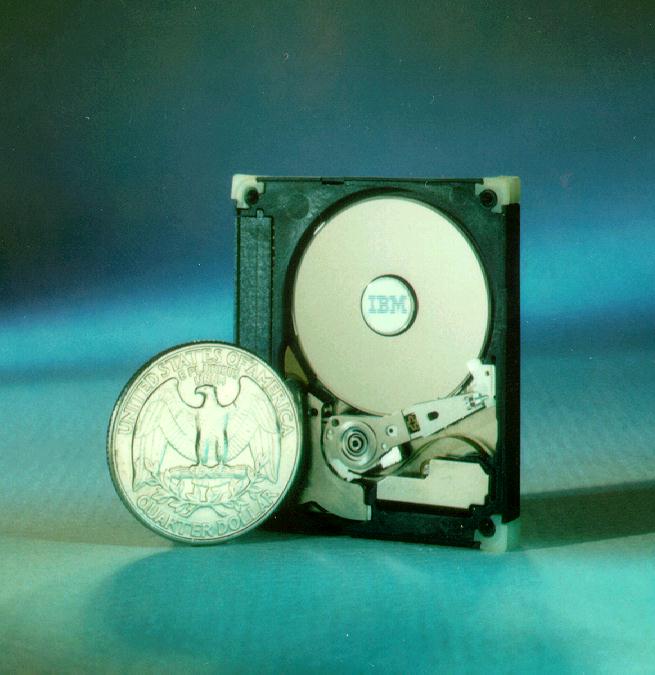I'lm going to start this first... Below is a suggestion. If you modify your settings in your PC incorrectly or it has issue already, doing some of the things below can render you PC unusable. Be warned.. do this at your own risk!
Now that thats out of the way....
marcdh wrote:Damn sweet setup.
Do you attribute the super fast boot to mainly the sata2 SSD?
I am so impressed. I'm only running an mini ITX 1ghz, 512mb, centrafuse, moulded in 8" lilliput touchscreen. Would the SSD make much difference or is it down to your motherboard/bios and power setup as well?
Well, I had almost the same setup as you prior to this build. I was running an m10000 w/ riderunner and 1gb ram. When using my virtual gauges w/ Dashcommand, I saw how truly underpowered that CPU was for my application. If I used them, my MP3's would skip while using the gauges. Again, it worked perfectly other than that. I had an m9000 before that, and bought the m10000 for a carPC for my wifes car. We decided to get another car for her so I put it in mine as a small upgrade.
The reason I chose the hardware I did was because I was trying to upgrade and use as many of my existing parts as possible. I also want to be as frugal as possible. The PS I was using was an OPUS 150w. The 12V rail on was rated @ 5A. So the maximum CPU I could use had to be below 60w (12Vx5A=60w) Finding a workhose with low power consumption is hard to find. I found the AMD AM3 400e X3 CPUs we're only 45w, which seemed like a viable solution. The mobo I used was inexpensive too. I think It was <$60. It was a little bigger than my mini-itx, the micro ATX is still fairly small. The SSD I had already in my laptop. I just purchased a small HD to replace it with (Ebay:referb 20Gb $13.34 shipped!). The ram was the fastest I could get and was recommended and tested by MSI. Having always had great performance and value out of Super Talent hardware in the past, I went with that. So, I get it all together and it runs awesome!
The newer boards require a 24pin ATX connector instead of a 20 and also required the +4 P4 connector for the CPU. The Opus only has a 20pin connector and no P4 connector. I purchased some adapters in the hopes it would work. Well, it did work.. but if I plugged any other devices into the board, such as USB, the draw was too much for the power supply and it shut down. I knew then, I had to buy another. If I had known this prior to the build, it may have went a different direction, possibly a core2duo. I did consider the Atom 330 dual core boards, but i figured down the road I would have wished I had purchased something for a little more money with more processing power. I am very happy I went with this setup. It was very inexpensive.
Here's what it cost me to upgrade:
CPU was $85.00 shipped (Ebay)
CPU cooler was $16.99 shipped.
Mobo and ram were $91.79 shipped
The power supply was $96.31 shipped.
That's a total of $290.09, which is VERY fast. Tweaking it the same way as my old setup, it's lightning fast!
If you decided to upgrade, as long as you had a power supply thats sufficient, you could upgrade for less that $275 if you purchased a 16GB SSD for ~ $75.
Here's the one I have
Well, as far as the sheer speed of boot times I think is more as a calaboration than specific parts.
SataII is tons faster compared to IDE, and SSD drives are even faster.
Triple cores processing on bootup helps.
I'm sure the DDR3-1333 boats some performance gains.
Also, the version of XP Im using I've been tweaking it for my specific application for 6-7 years. Having a spare board for testing has helped too. I dont think there is anything I could have done to make it any faster as I have applied every tweak known to man.
If you're not familiar with nLite (
nliteos.com) I'd suggest you look into it. Remove any services you dont need completley, and all apps that you'll never use. Its nice to have an automated install disk too.
Here are a few tweaks I can think of that may speed up your boot times:
Nlite the OS!
Disable all unneeded services
Goto this site for an explination of each
Disable any unused hardware in the bios.
Go into the IDE controllers in the Device manager, go into the primary and secondary IDE controllers, goto advanced, and set the unused devices to none.
Remove unused fonts
Disable your networking devices and
make a batch file to enable them when you need them
Disable networking services and
use a batch file to enable them when you need them
Of couse.. disable startup items in msconfig
If I have atleast 1Gb of ram, I dont use a swap file for my carPC.
Get TuneXP and:
- Accelerate DLL unloading
Disable paging Executive
Faster Shutdown
File Allocation size tweak
Increase NTFS performance (you should be using NTFS btw)
Disable Zip folders
In your system properties, goto advanced, and settings.. disable all your visual effects.
Set it the desktop background the color you want it to be
get TweakUI.. goto logon, expand to settings, and select all the boxes, press "Copy Now"
In add/remove programs remove all the crap you dont need, including windows features
Dont use antivirus as why do you need it in the car? Why do you need 90% of the stuff that runs in startup?
Use CCleaner to clean the registry and delete junk files.
Defrag it
Bootvis it!
Ccleaner again...
Defrag
Bootvis
(Do this several times)
Here is a link that I have found that tells how to do some of the things I have said above.
http://www.kensavage.com/archives/ten-s ... indows-xp/" onclick="window.open(this.href);return false;
I'm sure you have done alot of this as your obviosully computer literate as you have a carPC

. Others may find it beneficial
If I can think of anything else I will posted below.